I bought the tickets. And now?
You will immediately receive a personal account to be able to manage the service by accessing the Control Panel. You will also be given instructions to start your own personalized booking system right away.
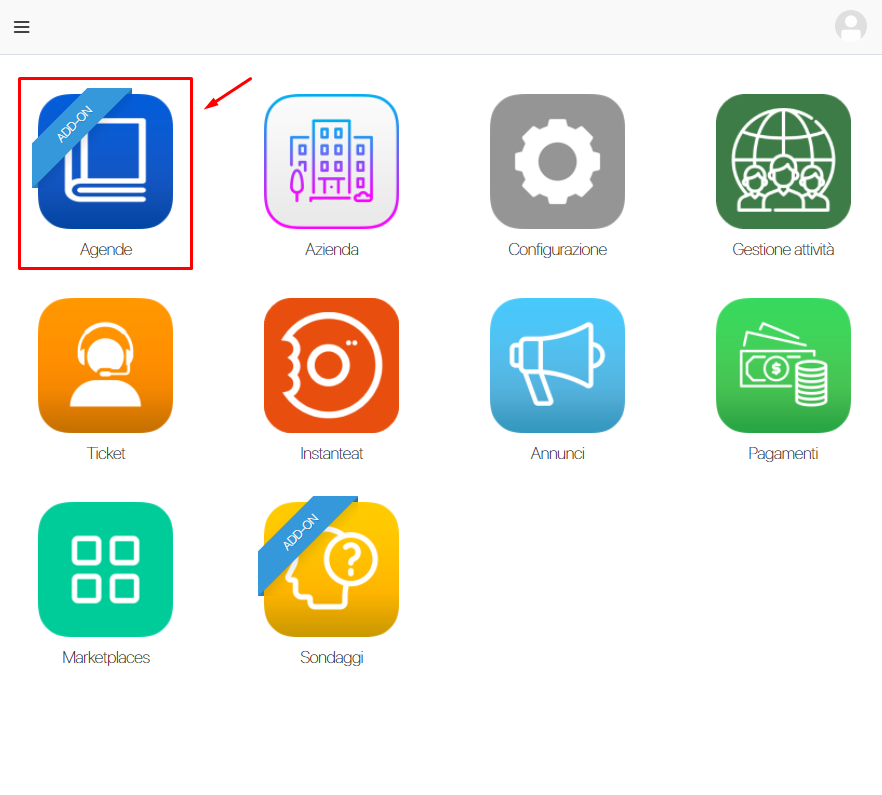
By accessing the Control Panel you can create your Booking Agenda by entering the days and opening hours of your venue and dictating the booking rules which, however, can be changed at any time.
You will have the possibility to give a name to your Booking Agenda, establish the time range for scheduling reservations, choose the methods for confirming booking requests from customers (by activating the “Validate phone number” option) and define the number of areas, rooms and places available.
